
SimpliSafe doorbell not ringing can be difficult to resolve, as you don’t immediately know if the issue is with the installation or the doorbell itself.
If you face this exact issue, don’t despair; we have some possible fixes prepared.
To fix your SimpliSafe doorbell not ringing, begin by inspecting your power supply and cabling. Next, ensure your WiFi signal is sufficient and update your doorbell’s firmware.
After you are aware of several of the fixes we have prepared for your SimpliSafe doorbell, let’s first see what causes this issue.
Why Is My SimpliSafe Doorbell Not Ringing?
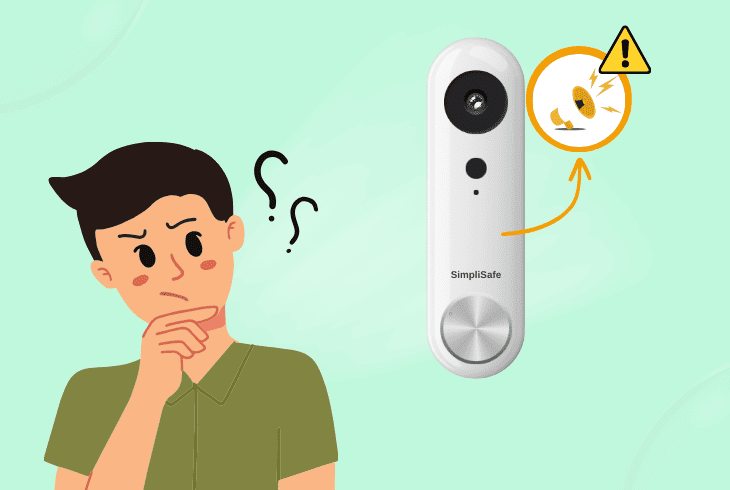
You could notice that your doorbell does not ring at all or partially works and only shows a video feed.
Based on your exact doorbell and chime setup, the issue is usually within the installation or device setup.
Here is a list of the common issues causing your SimpliSafe doorbell not to ring:
Now that you know which issues to look out for, let’s move on to trying some possible solutions.
How to Fix SimpliSafe Doorbell Not Ringing?
Tip: You can set up your SimpliSafe doorbell to ring or send alerts through the base station.
Solution 1: Manually Test Your Power Supply For Issues

Whenever your SimpliSafe doorbell doesn’t ring, the first step is to ensure that your doorbell setup has enough power.
To check for this potential issue, you have to manually verify that your power installation is proper.
Here are the steps on how to check your SimpliSafe power connections for issues:
- Check to see if your SimpliSafe doorbell is properly connected to the power source.
- Verify the power outlet is functional by plugging in another device.
- Check for any visible signs of damage on the SimpliSafe doorbell power adapter.
- Confirm the voltage requirements of the doorbell match your home’s power supply.
- Reset the circuit breaker if the power outlet is not working.
- If you have a Video Doorbell Pro, check if the battery needs replacement.
When you have performed the above steps, reconnect your SimpliSafe doorbell to its power source and test if it rings.
Note: Using a chime connector can help fix issues when there is a voltage mismatch.
Solution 2: Go Through Your Wi-Fi Router Settings

Your SimpliSafe security system, including the doorbell, relies on a steady WiFi connection to function properly.
If there is an issue with the network, your doorbell might malfunction or not have all of its features working.
Here are some guidelines for troubleshooting your SimpliSafe network and your router:
- Ensure your Wi-Fi router is switched on.
- Access your router interface to check its settings and configuration.
- Ensure MAC filtering is disabled and enable dual-band mode.
- Unplug your router from its power and remove all cables attached to it.
- Wait for half an hour, then reconnect your router and power it on.
- Reconnect your SimpliSafe doorbell to the Wi-Fi network.
- Check if the SimpliSafe doorbell is now ringing.
If the ringing issue persists, consider using a Wi-Fi extender also known as a signal repeater, to improve the signal range.
Note: Most SimpliSafe devices won't pair to a 5 GHz network; use 2.4 GHz instead.
Solution 3: Factory Reset Your SimpliSafe Doorbell
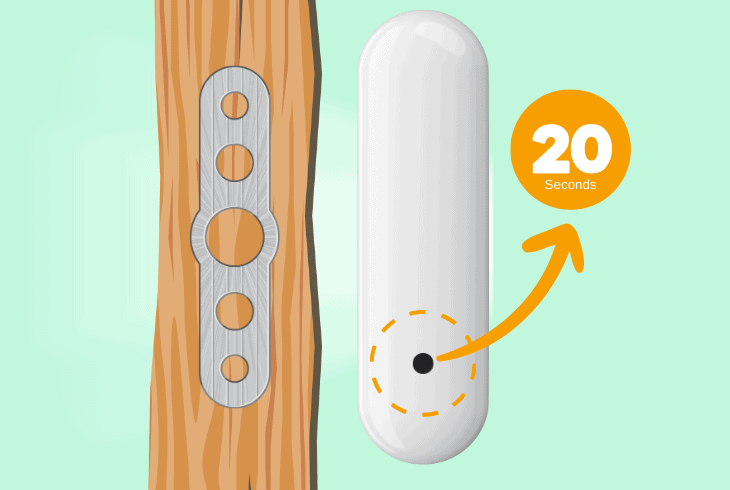
A universal fix to many issues causing your doorbell not to ring is to hard reset it.
This will erase any prior settings and configurations, so be mindful that you need to reconfigure it afterward.
Here is how to hard reset your doorbell to fix ringing issues:
- Remove the doorbell from its wall mounting plate.
- Turn off your doorbell by disconnecting it from any power.
- Find the special reset button, typically on the side of the doorbell.
- Press and then hold the reset button for roughly 20 seconds.
- Observe the LED light on the doorbell turning yellow, then white.
- Reinstall the SimpliSafe doorbell on its wall mount.
- Reprogram any settings or changes made in the past.
- Test the SimpliSafe doorbell to ensure it’s functioning properly.
Note: Cut the power off through your home’s circuit breaker before handling your doorbell.
Solution 4: Check and Replace the Doorbell Transformer

Based on the way your doorbell was installed, it might feature a power transformer or other components, such as an aftermarket chime.
These components could cause your doorbell not to ring if they are incorrectly set up.
Here are some steps to check your SimpliSafe doorbell power transformer for issues:
- Use a volt-ohm meter or multimeter to test the transformer.
- Set the meter to 120 volts AC.
- Carefully touch the probes to the transformer’s low-voltage terminal screws.
- If the transformer is not working correctly, replace it with a new one.
- Ensure that your transformer matches the voltage requirements (usually 120 volts).
- Reconnect the wires to the new transformer.
- Test the SimpliSafe doorbell to ensure it’s receiving power.
After these steps, ensure that your power transformer is safely grounded and that all of its wiring is secured and properly managed.
Note: Contact a professional if you are unsure about working with electrical components.
Solution 5: Verify The Firmware Version
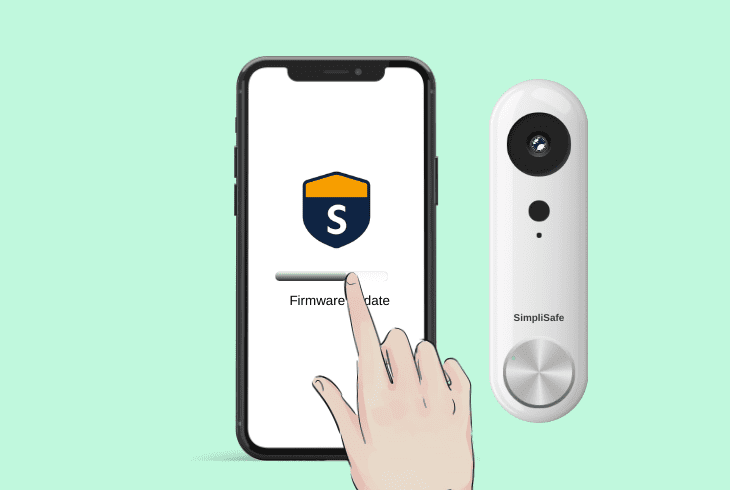
As your SimpliSafe doorbell can be used through the app for monitoring, if the firmware is not up to date, your doorbell can malfunction.
To stop this from happening, it’s best to enable automatic updates.
Here are some steps to install any needed SimpliSafe firmware updates:
- Ensure the SimpliSafe doorbell camera is connected to a stable power supply.
- Log in to the SimpliSafe app and go to Devices.
- Select your doorbell camera and access its Settings.
- Choose Firmware Update and follow in-app prompts if any updates appear.
- Update the SimpliSafe app to the latest version on your phone or tablet.
- Test your doorbell camera to check if the issue is resolved.
Note: After the update, adjust the motion detection settings for optimal performance.
Solution 6: Optimize Your Wi-Fi Network and Router Placement
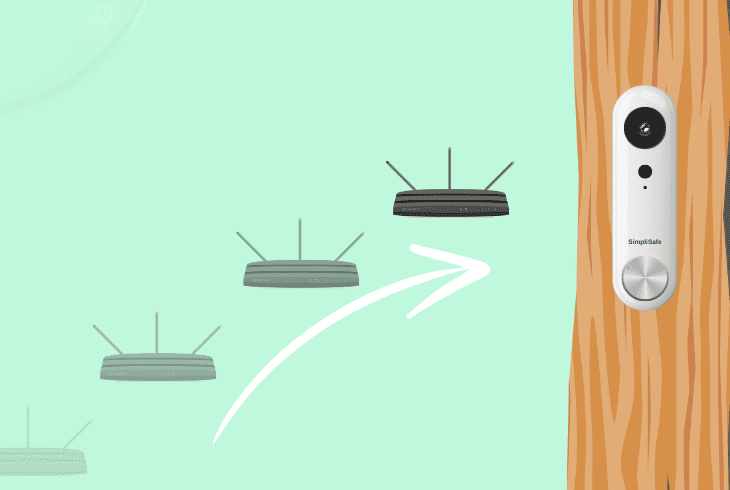
As you already know, a stable WiFi network is crucial for your doorbell functionality; if the signal strength is poor, the device can malfunction.
To prevent this issue, there are a couple of optimizations you can attempt to boost your single reception.
Here is how to enhance your WiFi network to prevent doorbell ringing issues:
- Check the Wi-Fi signal strength in the SimpliSafe app.
- Move your router closer to the SimpliSafe to improve signal strength.
- Avoid obstructions between the router and the doorbell, such as too many walls.
- Restart your Wi-Fi router and the SimpliSafe base station.
- Manually remove and then reconnect your SimpliSafe doorbell through the app.
When you have ensured your router signal can reach your doorbell, test it to see if it’s working properly now.
Note: If you can't hear your doorbell ringing, check the sound or volume of the base station.
Solution 7: Check Your SimpliSafe Doorbell Installation
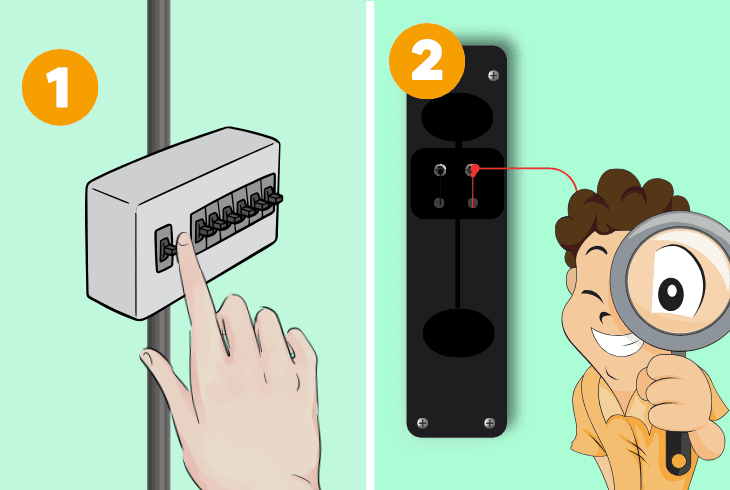
Perhaps the most common cause of issues with your doorbell ringing is that it’s improperly connected.
If the wiring is not making proper conducive contact, your doorbell might fail to ring.
Here are the steps to ensure your doorbell is correctly installed:
- Turn off the power to your existing doorbell at the circuit breaker.
- Slide off your doorbell from its mounting point.
- Your doorbell should have two conductive slots that secure power cables to it.
- Carefully thread the wires through the SimpliSafe doorbell’s mounting bracket.
- Connect the wires to the mounting bracket and secure them via the screws.
- Attach the SimpliSafe to the mounting bracket.
- Turn on the power at the circuit breaker.
When you have checked the installation, test your doorbell to ensure it’s properly installed and functioning by checking if the video feed and chime work.
Note: Never handle live wires without proper protective gear or certified tools.
Solution 8: Adjust Motion Detection Settings
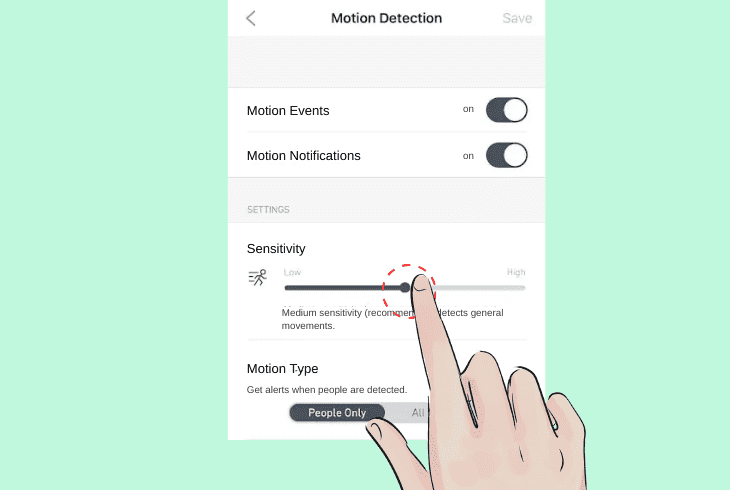
An overlooked potential fix to a doorbell that won’t chime is that the motion detection settings are not tuned.
Depending on how you set up your security system, it can send alerts when motion is present.
Here is how to check your SimpliSafe motion detection settings for issues:
- Open the SimpliSafe doorbell app on your device.
- Select Cameras and then Settings.
- In settings, choose “Video Doorbell” and then tap “Motion Detection.”
- Modify the areas that the doorbell should scan to detect people.
- Save the changes and exit the settings menu.
- Test the SimpliSafe doorbell to ensure it only detects motions in a set zone.
Note: If the issue persists, consider adjusting the sensitivity settings or contacting support.
Quick Recap
To fix your SimpliSafe doorbell not ringing, begin by checking the power delivery and cable connections for issues.
Next, hard reset your doorbell and check your WiFi connection.
- SimpliSafe Doorbell Not Flashing White? (Quick Fix Guide) - April 30, 2024
- SimpliSafe Keypad Out Of Range? (Proven Ways to Fix) - April 30, 2024
- Kasa Plug Change WiFi – (5 Easy-to-Follow Steps!) - April 30, 2024
