
Can I use Vivint equipment with another company? Many people are asking the same thing.
You can switch providers for better service, lower prices, or more flexibility.
Switching will be a consideration if you also want to expand your smart home with more compatible devices.
Yes, you’ll be able to use your Vivint equipment with other security providers. However, it will require workarounds, additional equipment, and testing, as Vivint devices are designed to work with their system.
Let’s get to the bottom of this!
Can I Use Vivint Equipment With Another Company – Must-Know Info

Before we dive into the details of Vivint equipment use with other companies and providers, there are some important things you need to know.
It’s not as straightforward as you think, where you simply transfer everything to the app of your new provider.
Understanding Vivint Equipment Compatibility

Can I use my Vivint equipment with another company? One of the first things we need to understand is Vivint’s devices and how they work.
Two main components run the Vivint system: the Smart Hub and the devices.
The Smart Hub can be considered the brain of your Vivint system as it connects to your home’s WiFi and communicates with the monitoring center.
It’s also in charge of communicating with all your devices using the Z-Wave protocol.
Here are the components of your Vivint security system:
- Vivint Smart Hub links your devices with the monitoring center.
- Vivint device types range from sensors, cameras, locks, and thermostats.
- These connect using the Z-Wave or Zigbee wireless protocol for smart home devices.
- Your devices will send signals to the hub when they detect events.
Note: Whenever your devices send signals to your Smart Hub, they send them to the monitoring center and determine if the authorities need to be contacted.
Proprietary Nature of Vivint Equipment
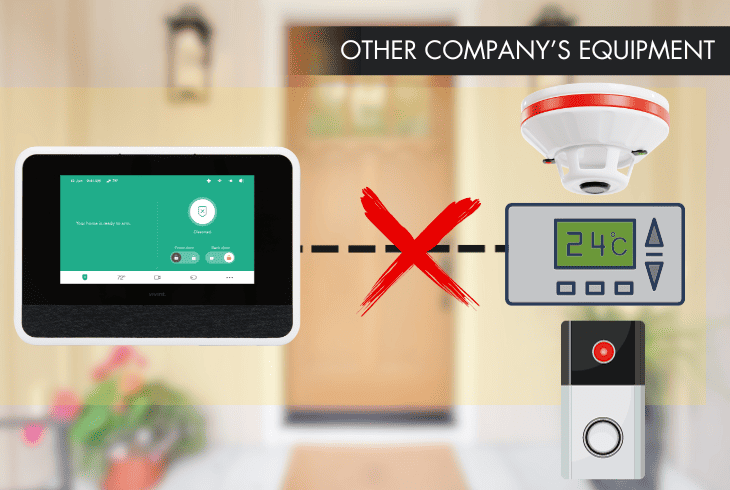
One of the main challenges of using Vivint equipment with another company is their proprietary nature.
It means that their devices are designed to work exclusively with their services.
If you want to use their devices with another company, it’s not as simple or straightforward.
Let’s take a closer look at Vivint’s proprietary system:
- You can’t connect your Smart Hub to another company’s app or monitoring service.
- Vivint uses its own encryption and authentication methods to secure its system.
- Vivint does not offer an easy way to unlock or reset their equipment.
- You’ll encounter errors if you use Vivint equipment with another company.
Tip: Although using Vivint devices with a different security monitoring company is difficult, it’s not impossible, and you’ll have to find ways to bypass their proprietary system.
Limited Third-Party Integration

Another challenge of using Vivint equipment with another company is the limited third-party integration.
Their devices are incompatible with popular smart home platforms like Amazon, Google Home, Apple HomeKit, and Samsung SmartThings.
If you plan on using these platforms with your Vivint equipment, you won’t be able to connect and integrate them with other compatible devices and hubs.
Vivint Equipment that Can Be Used with Other Services

Despite the proprietary and limited nature of Vivint’s ecosystem, there are certain devices that you can connect with other services.
Whether it’s natively or with some modifications, there are some that you can integrate with third-party platforms and providers.
Here are some of those devices that you can use with other services:
| Device or Sensor | Compatibility | Notes |
| Door and Window sensors | Yes | Systems that support Z-Wave or Zigbee |
| Motion sensors | Yes | Systems that support Z-Wave or Zigbee |
| Glass Break sensors | Yes | Systems that support Z-Wave or Zigbee |
| Smoke and CO detectors | Yes | Systems that support Z-Wave or Zigbee |
| Water sensors | Yes | Systems that support Z-Wave or Zigbee |
| Temperature sensors | Yes | Systems that support Z-Wave or Zigbee |
| Vivint Indoor cameras | No | Systems that support RTSP |
| Vivint Outdoor cameras | No | Systems that support RTSP |
| Vivint Doorbell with camera | No | Systems that support RTSP |
| Vivint Spotlight camera | No | Systems that support RTSP |
When it comes to Vivint sensors, they’re easier to use with other systems than a protocol that most smart home manufacturers use.
However, with Vivint’s cameras, few use RTSP or Real Time Streaming Protocol, so you’re limited to which companies to use it.
Here are some security providers that will support your Vivint RSTP cameras:
- Amcrest
- Hikvision
- Reolink
- Foscam
- TP-Link
Tip: Even though these services use the same protocol as Vivint’s camera, you’ll still need workarounds to get them to work.
How to Use Vivint Equipment with Other Security Companies

If you want to use your Vivint equipment with another security company, you must find a way to connect your devices to their hub and app.
There are two ways you’ll be able to achieve this. Let’s look at these methods in detail:
Using Workarounds to Link Equipment

One way to use your Vivint equipment with another security company is to use workarounds.
Remember that your Vivint devices, even with the Smart Hub, won’t be able to communicate with other smart home and security platforms.
You will need to use third-party devices and apps that will act as a bridge or a translator between your Vivint devices and the system of your new provider.
Here’s how that works:
- Use RSTP integration for Vivint cameras: Configure them to use RSTP, and set up an RSTP server in your home to receive the stream for the cameras.
- Use a third-party hub: Hubs like Alarm.com IQ Hub, Qolsys IQ Panel 2, SmartThings Hub 3, or Hubistat Elevation offer some integration.
- Use a cloud-based solution: These offer a convenient way to connect your Vivint equipment to other security platforms by linking them via a cloud service.
Pro Tip: These will link your Vivint devices to your new system, but it doesn’t mean it will work flawlessly, similar to when using Vivint’s services.
Unlocking Possibilities by Reprogramming Devices

These workarounds will work, but they won’t be as effective since there will be limitations.
However, reprogramming your Vivint devices is one way to unlock the possibilities.
You can change the firmware and make it compatible with your new provider’s system.
Here’s a rough idea of how you’ll be able to do this:
- Identify a compatible firmware to use based on your new provider.
- Back up the existing firmware for each of your devices.
- Prepare your devices for flashing their firmware.
- Download and install the firmware flashing software.
- Connect your Vivint equipment and flash the existing firmware.
- Verify that your devices now have the custom firmware.
- Configure your gear to match your security platform.
Remember that changing the firmware of your devices is not straightforward and may involve technical complexities. It’s advisable to seek guidance before doing this.
Note: When configuring your devices, you want to ensure that the protocols and frequencies match your new security provider so they can communicate with your new hub.
Consider Getting Alternatives or New Compatible Equipment

These methods are more complex and reserved for those with experience with smart home hardware.
If you don’t choose this route, you’ll either consider getting alternatives or replacing them with new ones for a smoother integration.
If you choose alternatives and replace your Vivint devices, here are some general guidelines:
- Get devices that use standard protocols like Zigbee or Z-Wave.
- These devices are compatible with Alarm.com, ADT, Qolsys, SimpliSafe, and Ring.
- Use devices that connect via WiFi, especially with cameras.
- These devices will work with Alarm.com, ADT, Ring, Nest, and SimpliSafe.
Tip: Getting these types of devices will give you more flexibility and allow you to use the security provider of your choice.
Consult with Security Professionals

Now that you understand your Vivint equipment better, we still advise you to consult security professionals.
Their years of experience and expertise will help you navigate what you need to do with your devices and your options regarding security providers.
Here’s how they can help you:
- Assess your overall situation and security needs.
- Advise you on the risks and benefits of using your Vivint devices.
- Assist you with the installation and setup, depending on your situation.
Data Privacy and Security Considerations
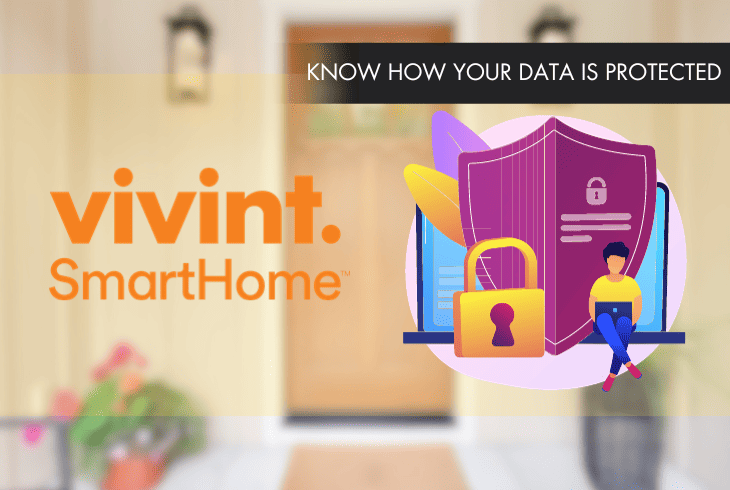
You’ll also want to consider your data privacy and security when using your Vivint devices with another provider.
These are all crucial with your home security system as they can affect your safety and peace of mind.
Whenever you’re using your Vivint equipment with a different security provider, you need to make sure who owns and the extent of their access to your data.
- Confirm who owns and has access to your sensitive data.
- Know how your data is encrypted and authenticated.
- Verify how your data is shared with law enforcement and insurance companies.
- Know how your data is protected in case of a data breach with your provider.
Note: To protect yourself, you must do your part by using strong passwords, updating your software, and enabling two-factor authentication.
Conclusion
Can I use Vivint equipment with another company? You can make a better decision now that you know how this works.
Vivint devices use proprietary protocols, making it hard to use them with other providers. You’ll need to use protocol translators to get them to work.
Go to our blog for more guides regarding your Vivint equipment and other home security devices!
- SimpliSafe Doorbell Not Flashing White? (Quick Fix Guide) - April 30, 2024
- SimpliSafe Keypad Out Of Range? (Proven Ways to Fix) - April 30, 2024
- Kasa Plug Change WiFi – (5 Easy-to-Follow Steps!) - April 30, 2024
