
How do I know if my Pura is working? We’ll give you the tell-tale signs. Pura is a fragrance diffuser with smart features and premium scents.
However, sometimes, you encounter issues like being unable to smell the fragrance, where you won’t know if it’s working.
To know if your Pura is working, look at the lights to ensure they’re on. If you cannot smell the scent, adjust the intensity or turn off modes that will turn off your diffuser.
Marvelous, let’s begin dissecting the details.
How Do I Know If My Pura is Working
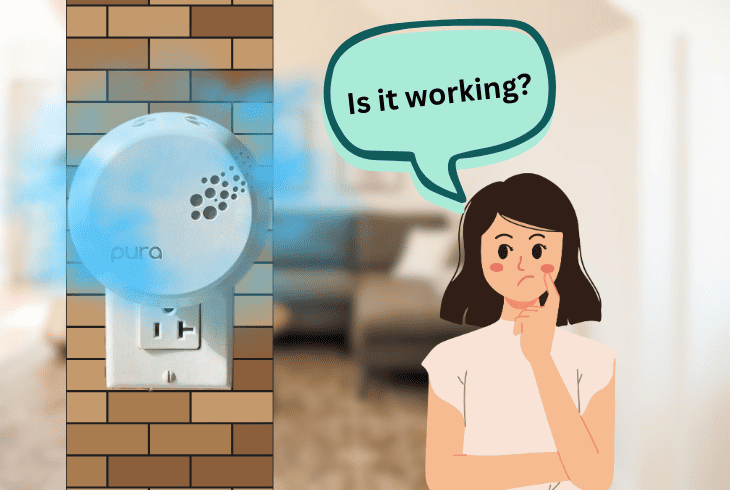
Let’s look at some possible reasons why your Pura diffuser is not working.
It will help us narrow the issue and get your device back to spreading those wonderful scents.
In this article, we will help you determine the problem and provide some helpful steps to resolve the issue.
Let’s Cover the Basics
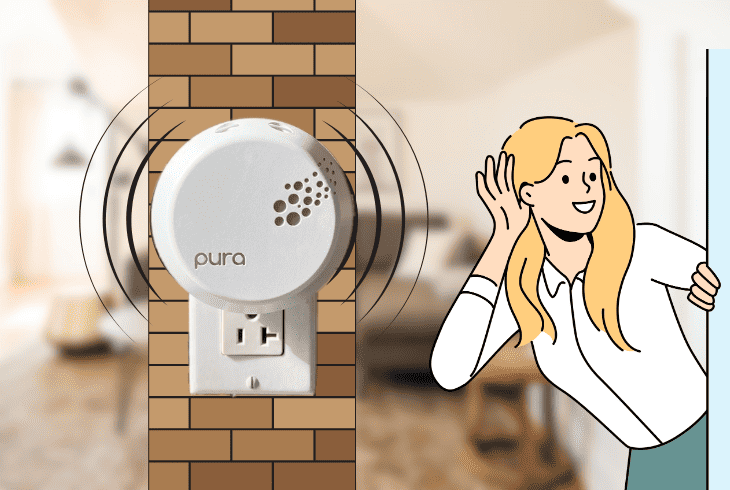
Before proceeding with the listed solutions, perform these easy steps to know if your Pura is turned on.
- Check the diffuser’s lights.
- Smell the air.
- Listen to the diffuser.
- Restart the diffuser.
- Update the firmware.
If none of the above methods work, continue to the next section.
1. Put Your Pura Diffuser Away from Air Intake Vents

One of the possible reasons your Pura diffuser isn’t working is it’s too close to an air intake vent, fan, or window.
These air sources interfere with the fragrance’s diffusion, making it less noticeable.
To fix this, move your device to a different location, away from air currents.
Here are the steps to do this:
- Unplug your Pura diffuser from the power outlet and remove the fragrance pods.
- Find a new spot for your device, preferably in the center of your room.
- Ensure it’s at least 3 feet away from any air intake vent, fan, or window.
- Plug your diffuser back into the power outlet.
- Insert the fragrant pods until you hear a click.
- Wait for a few minutes and see if you smell the fragrance better.
Note: Ensure any objects or surfaces do not obstruct the diffuser. Place it in an open area for optimal circulation.
2. Don’t Use a Subtle Scent so You Can Smell the Fragrance
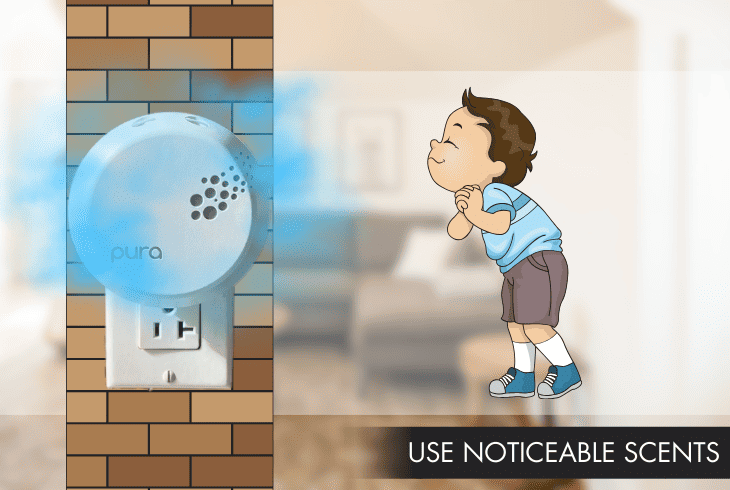
Some fragrances are more noticeable, depending on the ingredients and intensity level.
For instance, floral and citrus scents are more refreshing and uplifting, while woody and spicy aromas are warm and cozy.
If you’re using a subtle scent that is not strong enough for your space, you might think your Pura diffuser isn’t working.
Info: Assess the intensity level by observing the number of stars associated with each scent. A higher star rating indicates a stronger scent.
Choose a different scent that suits your space and preference to fix this.
Here’s how:
- Open the Pura app.
- Tap on the device icon.
- Tap on the fragrance icon to see the list of available scents.
- Browse through the scents and read the descriptions and reviews.
- Pick a scent that you like and has a higher intensity level.
- Order the scent from the Pura app or website.
- When you receive the scent, replace the old pod with a new one.
- Wait for a few minutes and see if you smell the fragrance better.
Tip: Subscribe to your preferred scent to get 20% off on your purchase and free shipping.
3. Adjust the Fragrance Intensity on the Pura App
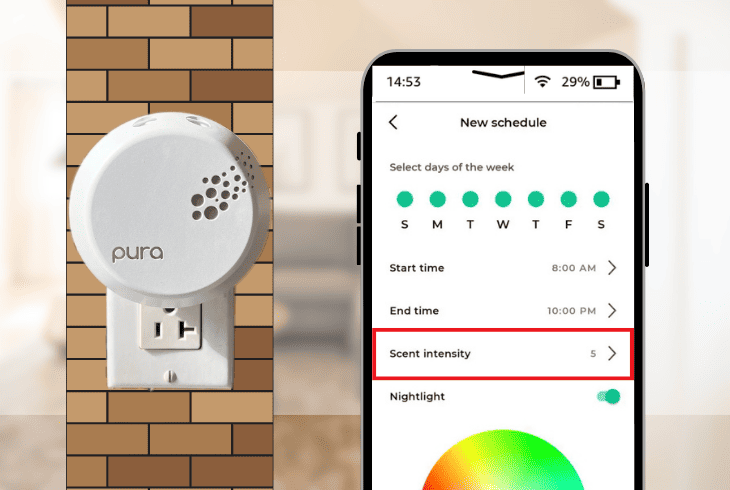
Another possible reason is you set the fragrance intensity too low on the Pura app.
The intensity determines how much fragrance the diffuser releases and how strong it smells.
To fix this, adjust the fragrance intensity on the Pura app and set it to the optimal level for your space.
Here’s how to do it:
- Open the Pura app.
- Tap on the device icon.
- Tap on the fragrance icon to see the list of available scents.
- Tap on the scent you want to adjust and slide the intensity bar to the right or left.
- Wait for a few minutes and see if you smell the fragrance better.
Note: Increasing the slider to the right enhances the intensity level.
4. Check the App for Fragrance Levels as It May Be Low
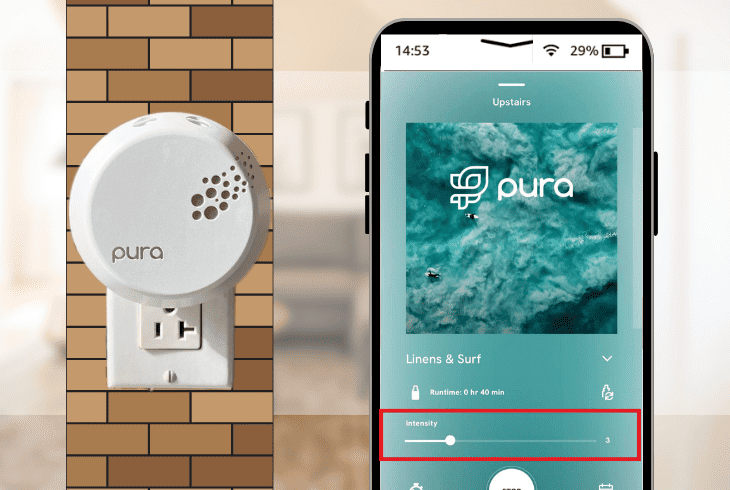
Here’s how to know if Pura is working: check the app for fragrance levels.
The fragrance level shows how much scent is left in the pod and how long it will last. If it’s low, your diffuser won’t release enough fragrance.
To fix this, go to the Pura app and adjust the fragrance level, then replace the pod if necessary.
To check the app for fragrance levels, follow these steps:
- Open the Pura app.
- Tap on the device icon.
- Tap on the fragrance icon to see the list of available scents.
- Tap on the scent you want to check and look at the fragrance level indicator.
- If the indicator is red, the fragrance level is low, and you need to replace the pod soon.
- Order a new one from the Pura app or website to replace the pod.
- Once you receive your new pod, replace the old one.
Note: The fragrance level indicator shows the percentage of the fragrance left in the pod and the estimated number of days it will last.
5. Turn Off Away Mode, Schedules, or Timers on the Pura App
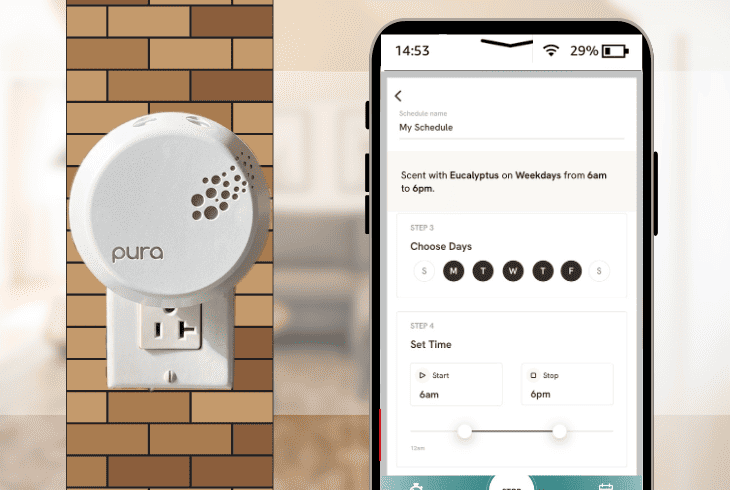
Another possible reason your Pura diffuser isn’t working is you enabled the Away Mode, Schedules, or Timers.
These features control how and when the diffuser releases the fragrances.
Unintentionally enabling them blocks the diffuser from operating as desired. Turn off these features to fix this and see if the issue persists.
To turn off the away mode, follow these steps:
- Select the Menu bar on the diffuser.
- Select Away Mode from the dropdown menu.
- Select the toggle to turn off Away Mode.
To delete a Schedule, follow these steps:
- Open the Pura app.
- Choose the fragrance you’d like to remove the schedule from.
- Click the schedule icon on the bottom corner.
- Click the graph representing the schedule you want to remove.
- Scroll down and select Delete Schedule.
To turn off the Timer, follow these steps:
- Tap on the Timer icon.
- Slide the toggle to the left.
Wait a few minutes and see if you smell the fragrance better. If not, move on to the last solution.
6. Perform a Heating Test on Your Diffuser
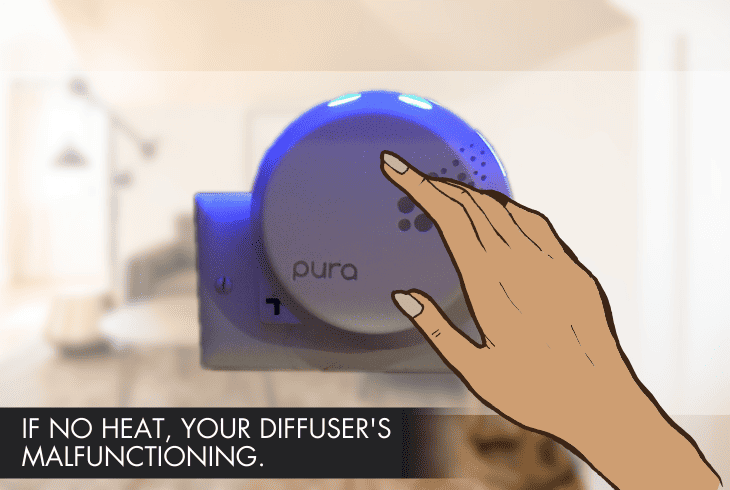
The last and most effective solution to fix your Pura diffuser is to perform a heating test on your device.
The test involves heating the diffuser and seeing if it releases any fragrance to determine whether the problem is with the device, the fragrance, or the app.
If the diffuser heats up, it works fine, but the problem is with the fragrance or app.
If it doesn’t, the diffuser is faulty, and you need to contact Pura customer support for repairs or replacements.
Here are the steps to perform a heating test:
- Unplug your Pura diffuser from the power outlet.
- Remove the fragrance pods to conserve your fragrances for testing.
- Plug the diffuser back into the power outlet.
- Wait for 10 seconds until you see a blue light.
- Turn the left slot of your diffuser on and set it to High intensity.
- Leave your diffuser running for 30 minutes.
- Hold your hand over the top of the diffuser and feel for warm airflow.
- Repeat this process on the right side of your diffuser.
Note: Your diffuser is not working properly if you don’t feel heat.
If you do, put the fragrance pods back into the diffuser and wait for 10 seconds.
You should smell the fragrance from the diffuser. If not, replace the pods or adjust the settings on the app. If none of these methods work, contact Pura Support.
Quick Recap
Pura offers a sophisticated fragrance experience with smart features, but issues like a lack of fragrance scent are inevitable.
How do I know if my Pura is working? Troubleshoot by adjusting the fragrance intensity on the Pura app. If the problem persists, conduct a heating test on your diffuser.
- SimpliSafe Doorbell Not Flashing White? (Quick Fix Guide) - April 30, 2024
- SimpliSafe Keypad Out Of Range? (Proven Ways to Fix) - April 30, 2024
- Kasa Plug Change WiFi – (5 Easy-to-Follow Steps!) - April 30, 2024
