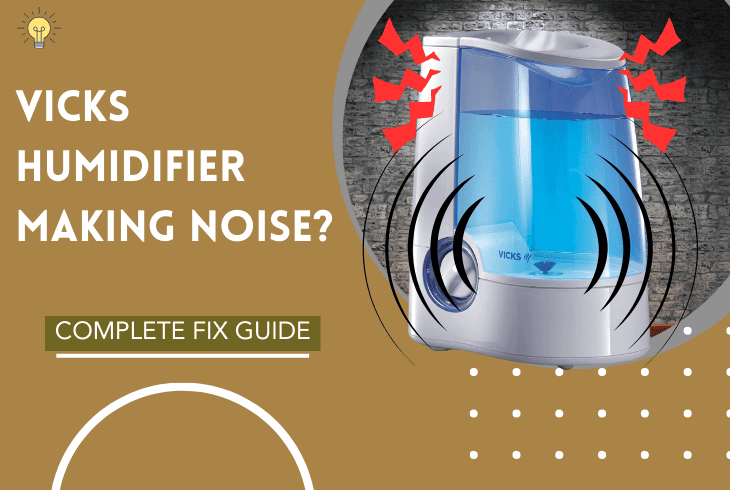
Vicks humidifier making noise can be worrisome when it occurs. Since you don’t get any indicator of what causes the noise, it can be difficult to know how to troubleshoot it.
But don’t worry; we have the right solutions in this guide.
To stop your Vicks humidifier from making noise, check for mineral buildup on the internal components and inspect the fan. Next, you will want to inspect the water reservoir.
Now that we have a rough estimate of the fixes we will attempt let’s examine the underlying causes of humidifier noise:
Why Is My Vicks Humidifier Making Noise?

Vicks humidifier making bubbling noise can be caused by either hardware components or due to mineral buildup and water quality issues.
When noise occurs, it likely means that some moving part is malfunctioning and generating abnormal noise.
Here is a quick overview of the most common causes for Vicks humidifiers making noise:
Now that you are aware of the underlying causes of abnormal noise production let’s try a couple of fixes.
How To Fix Vicks Humidifier Making Noise?
Tip: Regular maintenance of your Vicks humidifier and filter ensures device longevity.
1. Check For Mineral Build Up

The first step you should attempt to remedy loud noises from your Vicks humidifier is to check the water intake and water tank for mineral buildup.
Furthermore, plaque deposits on the mist disperser can also cause atypical noise patterns.
Here are the steps to check your Vicks humidifier for mineral buildup:
- Power down your Vicks humidifier completely.
- Remove the top or side panel to access your device’s water reservoir.
- Visually inspect the water tank for signs of mineral deposits, especially around the base and the gasket.
- Remove any mineral deposits by mixing a 1:1 ratio of vinegar and water and filling the water tank with it.
- Let the reservoir soak for at least 30 minutes so the mixture can break up any mineralization.
- Use any brush that isn’t too hard to scrape off any of the mineral deposits.
- Pay special attention to cleaning the underside of the gasket seal, as this could prevent water from entering your humidifier.
After you are done cleaning the water reservoir, check the water intake port on the Vicks humidifier base itself for plaque and clean it as well.
When complete, rinse all parts with water and reassemble your humidifier to see if the noise issue persists.
Note: If you notice a compromised gasket ring, order a compatible replacement.
2. Inspect The Internal Fan

Most Vicks humidifiers, depending on their model, use an internal fan to help with the mist distribution. If this fan becomes worn out or damaged, it can create a high-pitched mechanical noise.
To prevent this from occurring, you must ensure the fan is in working order.
Here are the steps to check your Vicks humidifier internal fan for issues:
- Disconnect your Vicks humidifier from any power.
- Remove the water tank from the base.
- Locate the fan compartment, usually on the bottom half of the humidifier.
- If you are unaware of where the fan is positioned, reference your Vicks humidifier instruction manual.
- Remove any screws securing the bottom panel and remove it from the base.
- Locate the fan and check if all its wiring is properly attached.
- Remove the screws that hold the fan and gently shake it side to side. If you hear any rattling noise, some component has loosened up.
- Clean the fan blades of your humidifier fan using pressurized air to ensure proper operation.
When you are done with these steps, you can check if the fan spins freely on its bearing. If you notice friction, add a few drops of suitable machine oil to the fan bushing.
If you suspect hardware damage to the fan, it’s best to order a replacement.
Note: If apprehensive about DIY fan repairs, send your unit to a licensed repair shop.
3. Clean The Ultrasonic Disk
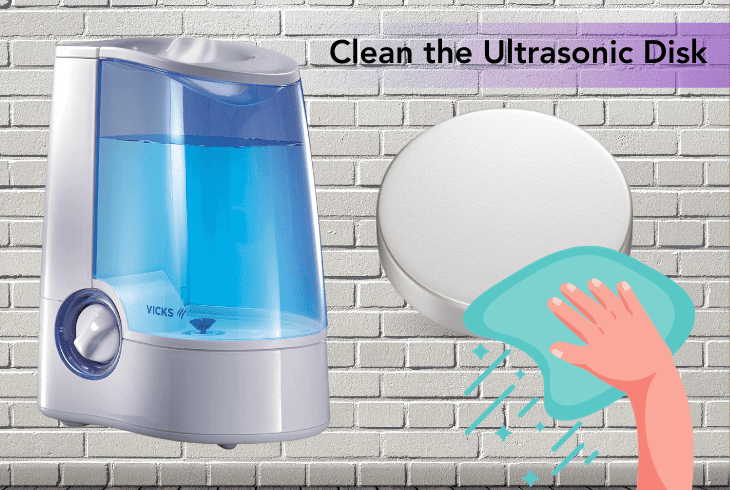
The ultrasonic disk is an internal component that is responsible for producing mist by heating water via rapid oscillating movements.
If your ultrasonic disk has mineral buildup, it can cause it to produce a high-pitched, unpleasant noise. To ensure this isn’t the issue, you must inspect it for faults.
Here is how to check your Vicks humidifier ultrasonic disk:
- Power off your Vicks device and remove the water tank.
- Depending on your Vicks model, the ultrasonic disk may be located at the bottom of the water tank or inside the unit.
- Inspect the ultrasonic disk for signs of damage or discoloration due to overheating.
- Check for burnt or melted wiring and obstructions from mineral deposits.
- Clean the ultrasonic disk by using the vinegar and water mixture shown earlier.
- Rinse and dry the disk, then reassemble your humidifier and check if the noise issue persists.
Note: Using hard or mineral-rich water can shorten your humidifier's lifespan.
4. Check For Blockages
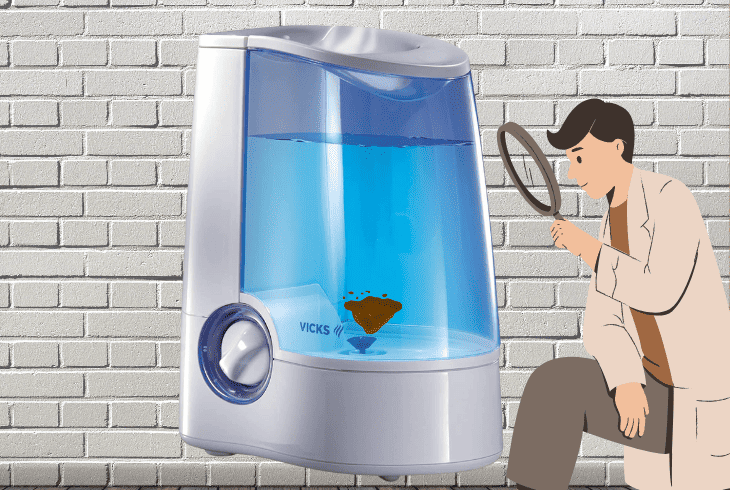
If your intake or mist dispersal outlets are obstructed by debris or mineral deposits, it can create an unpleasant sound when the Vicks device is running.
To prevent this from occurring, it’s vital to ensure these outlets and ports remain unobstructed by cleaning them.
Here are the general guidelines to check for blockages on your Vicks humidifier:
- Unplug your Vicks from the power outlet and detach the water tank.
- Locate all of the outlets on your device and visually inspect them for dust or debris obstructions.
- Using any suitable brush, gently remove any obstructions.
- If mineral deposits are present on the misting vent, wipe it with the vinegar and water solution mentioned earlier.
- Dry down any parts and power on your humidifier to see if the noise is now gone.
Note: Ensure your Vicks water reservoir is firmly attached to its base to prevent leaking.
5. Inspect the Water Levels And Water Quality
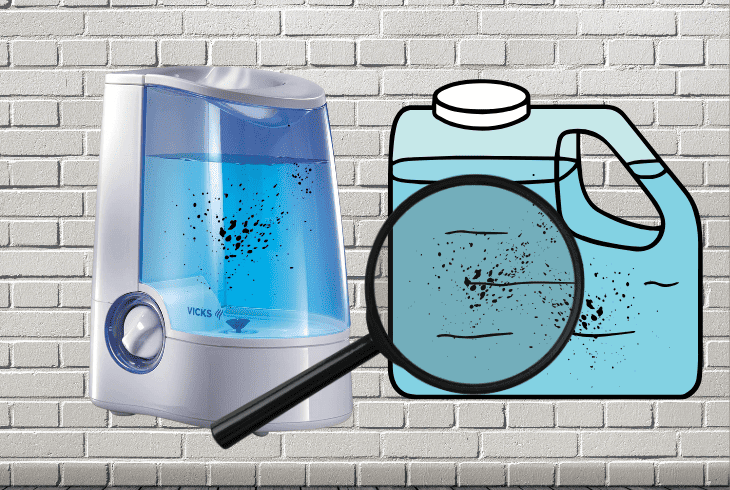
Vicks humidifier making bubbling noise can be caused due to issues with the water levels or with the water quality you use for your humidifier.
If your water reservoir is overfilled, or there is insufficient water, it can cause bubbling or spitting of water to occur. To remedy this issue, you have to ensure optimal conditions are in place.
Here are the steps to check the water levels and quality of your Vicks humidifier:
- Power down your humidifier and detach the water reservoir.
- Look for a water level indicator or horizontal line marked on the tank.
- Remove any excess water that is above the line to prevent malfunctioning.
- Check the water quality you are using. If you notice that the water is not clear, use any filtration method to purify it.
- Never pour hot or overly cold water into your humidifier, as it might cause hardware damage or filter depletion.
When you have confirmed that your water level is appropriate, attach the water tank and turn on the Vicks humidifier. Doing so in this order will reset its water valve, allowing it to fill with water.
Wait for a few seconds for water to reach its base, and then test if the noise is gone.
Note: Always use distilled water to avoid mineral deposits and extend your Vicks humidifier's life.
6. Check For Overheating
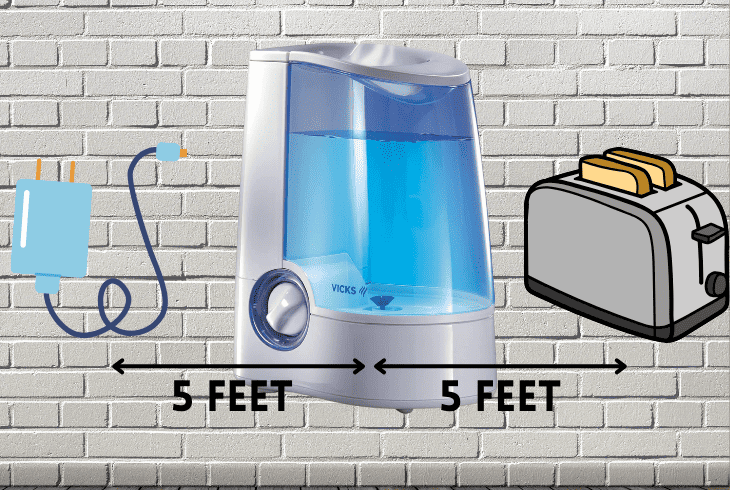
If your Vicks humidifier is incorrectly positioned or set, it can cause overheating. Such excessive heat will put a strain on the internal components and can cause them to malfunction or break down.
When overheated, your humidifier might produce abnormal noise.
Here are some general guidelines to prevent Vicks humidifiers from overheating:
- Never place your Vicks humidifier near hot electrical devices that can transfer their heat to your humidifier.
- Always ensure the vents are not obstructed or covered. Don’t put any clothes on the mist vent or dilute the water with essential oils or medicines.
- Ensure your Vicks humidifier is not placed on top of a carpet that can obstruct air intake from its bottom.
- If you are in a room with a high ambient temperature, power off your humidifier occasionally to allow it to cool down.
Note: Don't let your Vicks humidifier run for more than 10 hours at a time to prevent overheating.
Quick Recap
Vicks humidifier making noise can be fixed by ensuring your device is free from mineral deposits and by using appropriate water.
If you still can’t fix the issue on your own, please reach out to Vicks support.
- SimpliSafe Doorbell Not Flashing White? (Quick Fix Guide) - April 30, 2024
- SimpliSafe Keypad Out Of Range? (Proven Ways to Fix) - April 30, 2024
- Kasa Plug Change WiFi – (5 Easy-to-Follow Steps!) - April 30, 2024
